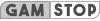Hold’em Showdown


Hold’em Showdown is a fixed odds, single player online poker game created by software developers Playtech. The aim of this online poker variant is to guess the result between 2 Texas Hold’em hands. There is a twist versus the normal head’s up Hold’em variant because in order to win at Hold’em Showdown you must choose who will be the winner between the dealer and opponent, with the added choice of selecting 1 out of a possible 4 opponent hands.
On the surface this game looks very easy and will take you no time to learn to start with, however in the long run it becomes quite a complicated game and as a player you are required to make selections based on some pretty fast calculations and the information which you have in front of you at that moment. This can be tricky given you have limited time in which to make your decisions. The main difference between Hold’em Showdown and a regular online poker game is that in this game you are only betting on the outcome of the showdown between two hands and have no extra influence over the outcome of the game aside of this. You do however get some ‘tips’ in the form of the messages which will appear above the dealer’s hand and you can use this information to help you to predict the outcome of the round. By the way, thanks http://www.davpar.com/ for actually teaching us a few techniques (we promised them a shout out.)
How to play Hold’em Showdown – The rules and game play order explained
In Hold’em Showdown you will notice that the user interface has a few options with which to control in game functions. Starting from left to right you have Turbo Bet, Double Stake, Bank (all or half), Plus and Minus buttons to control your bet size and a big green ‘Deal’ button. When you first start a game, you begin the round by selecting your bet using the Plus and Minus controls to set the right wagering amount. Once you’re satisfied with your bet you then click the ‘Deal’ button to get your first look at the dealer’s hand and also the 4 opponents hands. At this point you select which of the opponents hands you’re going to use to play against the dealers hand and then you select which of the two hands will win overall; dealer or player, by clicking on the win button.
At this point you can see all the possible payouts and once you’ve finished with your selection then the community cards are dealt in order to determine the winner. At this point the best hand (the winner) is shown and also you find out whether you win or you lose. If you made the wrong choice then new cards are dealt and your wager will reset itself. If you correctly chose the winner, cards will be dealt out and your win will become your new wager.
Playing Hold’em Showdown – The user interface and in-game controls
As we mentioned earlier you have many options via the UI that enable you to perform certain functions within the game itself and control your game settings. Here is a quick run through of all the UI settings from left to right:
Turbo Bet Button – By selecting this option you will enable a ‘speed mode’ which makes the gameplay and results appear at twice the speed of normal play.
Double Stake Button – Pressing this button on the UI will automatically double your wager.
Bank All Button – Clicking on Bank All will bank all of your winnings from that round.
Bank Half Button – Clicking on Bank Half will automatically bank ½ of your winnings from that round and then re-invest the rest into the next rounds wager.
Plus & Minus Buttons – You use these two buttons to control the size of your bet, plus increases the bet size while minus while decrease the bet size.
Deal Button – You use this button to deal a new set of cards out once you have set the amount that you want to bet for that round.
There are many more exciting variants of poker to learn! Choose another poker game from our list below: